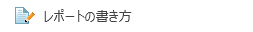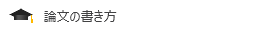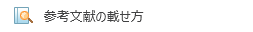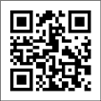資料紹介
プログラム言語「delphi」による動画表示プログラム。
for文の定回反復を使用。描画領域を逐次変更することでボールの動くさまを表現した。
【プログラム】
unit en;
interface
uses
Windows, Messages, SysUtils, Classes, Graphics, Controls, Forms, Dialogs,
StdCtrls;
type
TForm1 = class(TForm)
Button1: TButton;
Button2: TButton;
procedure Button1Click(Sender: TObject);
procedure Button2Click(Sender: TObject);
private
{ Private 宣言 }
public
{ Public 宣言 }
end;
var
Form1: TForm1;
implementation
{$R *.DFM}
{$apptype console}
procedure TForm1.Button1Click(Sender: TObject);
procedure circle1(x,y,r:integer; pc,bc:longint);
begin
canvas.pen.color:=pc;
canvas.brush.color:=bc;
canvas.ellipse(x-r,y-r,x+r,y+r);
sleep(60);
canvas.pen.color:=Form1.color;
canvas.brush.color:=Form1.color;
canvas.ellipse(x-r,y-r,x+r,y+r);
end;
var a,b:integer;
begin
for a:=0 to 45 do begin
b:=100+a*10;
circle1(b,200,50,clLime,clAqua);
end;
end;
procedure TForm1.Button2Click(Sender: TObject);
procedure circle2(x,y:integer);
var r:integer;
begin
r:=50;
canvas.pen.color:=clLime;
canvas.brush.color:=clYellow;
canvas.ellipse(x-r,y-r,x+r,y+r);
sleep(30);
canvas.pen.color:=Form1.color;
canvas.brush.color:=Form1.color;
canvas.ellipse(x-r,y-r,x+r,y+r);
end;
var en_x,c:integer;
const en_y:array[1..186] of integer = (0,5,10,15,20,25,30,35,40,45,50,60,70,80,90,100,120,140,160,150,140,130,120,110,100,90,80,70,65,60,55,50,45,40,35,30,25,30,35,40,45,50,55,60,70,80,90,100,110,120,140,160,150,140,130,120,110,100,90,80,75,70,65,60,55,50,55,60,65,70,75,80,90,100,110,120,130,140,160,150,140,130,120,110,100,95
 All rights reserved.
All rights reserved.
資料の原本内容 ( この資料を購入すると、テキストデータがみえます。 )
プログラム言語「delphi」による動画表示プログラム。
for文の定回反復を使用。描画領域を逐次変更することでボールの動くさまを表現した。
【プログラム】
unit en;
interface
uses
Windows, Messages, SysUtils, Classes, Graphics, Controls, Forms, Dialogs,
StdCtrls;
type
TForm1 = class(TForm)
Button1: TButton;
Button2: TButton;
procedure Button1Click(Sender: TObject);
procedure Button2Click(Sender: TObject);
private
{ Private 宣言 }
public
{ Public 宣言 }
end;
var
Form1: TForm1;
implementation
{$R *.DFM}
{$apptype console}
procedure TForm1.Button1Click(Sender: TObject);
procedu...